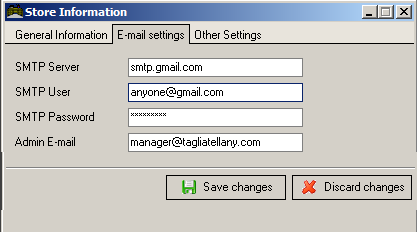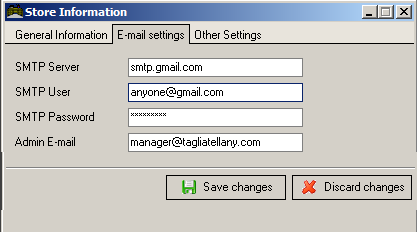
Previous Topic "SMTP Server Configuration"
The data fields for the SMTP setup are found under Setup > General > Store Info > E-mail Settings tab. The four fields we are interested in are at the bottom of the “E-mail Settings” tab.
SMTP Server - enter in the outgoing mail server information given by the e-mail provider (smtp.domain.com). Example: smtp.gmail.com
SMTP User- the information entered here will be the user name. This may be as simple as the name of the person or could be the name of the e-mail account itself.
SMTP Password- the information entered here is the same password you use to access the account.
Admin E-Mail- the information entered here will appear as sender information to the recipient. The data in this field has nothing to do with the SMTP accounts. Rather, this is the e-mail account the recipient will respond to. The Admin E-mail account should reflect the person who maintains the information.
Note: some SMTP settings may be case sensitive
Test your settings using RMAlertd.exe > Setup > Send test e-mail. RMAlertd.exe is accessed in the RM BackOffice Module by clicking on Utilities > Common Utilities > RM Alerts.